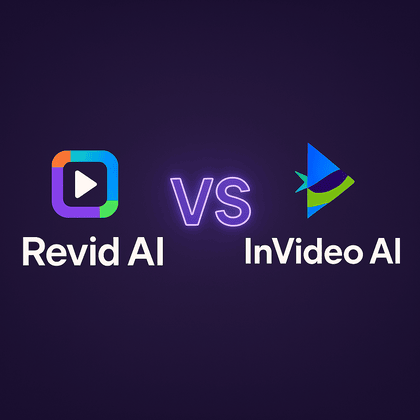Choosing the right tool for video editing or creation can feel overwhelming. Two platforms stand out in this competitive space: one focused on enhancing existing content, and the other on building videos from scratch. Let’s break down what makes each unique.
The first platform helps creators polish their work with smart automation. It’s a favorite among marketers and social media teams for trimming time spent on tweaking visuals. The second tool simplifies turning text scripts into ready-to-share videos, perfect for bloggers or email campaigns.
This comparison will explore their strengths, pricing models, and ideal use cases. Whether you’re crafting tutorials, ads, or media for a newsletter, understanding these differences matters. Let’s dive in with an open mind—both tools have plenty to offer!
Key Takeaways
- One platform specializes in refining existing footage; the other builds videos from text prompts.
- Marketers and content creators often prefer the editing-focused solution.
- Text-to-video conversion is a standout feature for rapid content production.
- Pricing structures differ based on usage needs and team sizes.
- Both tools save time but cater to distinct stages of the creative process.
Overview of Revid AI and InVideo AI
Modern creators need tools that match their fast-paced workflows. Two platforms rise to this challenge with distinct approaches to streamlining video creation. One sharpens existing material, while the other builds from scratch—both aiming to simplify complex processes.
Introducing the Platforms
Revid AI acts like a smart editor for your footage. It analyzes scripts to suggest cuts, transitions, and pacing tweaks. This makes raw recordings social-media-ready in minutes. Marketers love how it turns hour-long talks into snackable clips.
InVideo AI takes a different route. Feed it a text outline, and it generates visuals, music, and voiceovers automatically. Beginners appreciate its guided templates, while pros use custom settings for branded content. It’s like having a production team in your browser.
Core Benefits for Content Creators
Both tools slash editing time. Revid users report finishing projects 40% faster by automating tedious tweaks. Its strength lies in refining ideas you’ve already filmed.
InVideo shines when starting from zero. Bloggers convert articles into video summaries effortlessly. The platform even suggests stock footage matching your script’s mood. No camera? No problem.
Quality stays high across both solutions. 4K exports, licensed music libraries, and adaptive formatting ensure professional results. Whether polishing or building, creators gain hours back weekly.
revid ai vs invideo ai: Key Features and Capabilities
Video creators today face a golden dilemma: automation versus creative control. Both platforms deliver powerful solutions, but their approaches differ like brushes on a digital canvas. Let’s explore what sets their core functions apart.
AI-Driven Editing Tools
One platform excels at transforming raw footage into polished stories. Its smart trimming detects silent gaps automatically, while auto-captions sync perfectly with spoken words. “It’s like having an editor who reads your mind,” says a social media manager we interviewed.
The competitor focuses on rapid generation. Paste a blog post, and it crafts scene transitions matched to your tone. Built-in voiceovers in 50+ accents turn text into audiovisual narratives seamlessly. For quick turnarounds, this feature is a game-changer.
Customizable Video Templates
Templates are where personality shines. One service offers 5,000+ designs sorted by industry—think dynamic layouts for tech reviews or minimalist frames for wellness content. Drag-and-drop editors let you swap colors and fonts in three clicks.
The other simplifies branding consistency. Upload your logo once, and it auto-applies to every project. Their template library grows weekly, with seasonal themes trending on social platforms.
“Custom templates cut my design time by half. Now I batch-create videos for entire campaigns in one sitting.”
| Feature | Platform A | Platform B |
|---|---|---|
| Voice Options | 50+ human-like voices | 35+ accents + custom uploads |
| Templates | 2,500+ niche-specific | 5,000+ with trend filters |
| Text-to-Video Speed | 3-5 minutes | Under 2 minutes |
Your choice hinges on workflow needs. Prefer hands-on refinement? Lean toward precision editing tools. Need instant results? Prioritize vast template collections and speedy generation.
User Experience and Workflow Comparison
Navigating video creation tools should feel effortless, not like solving a puzzle. Both platforms prioritize simplicity but take different paths to achieve it. Let’s explore how their designs impact daily workflows.
Intuitive Interface and Ease of Use
One platform greets users with a clean, grid-based dashboard. Drag-and-drop timelines and color-coded menus make editing feel approachable. “I made my first promo video in 20 minutes,” shares a lifestyle blogger. “Zero prior experience needed.”
The competitor uses a wizard-style approach. Answer three questions about your media goals, and it suggests templates. Its tools auto-format content for Instagram, YouTube, or newsletters—ideal for repurposing text across channels.
Both minimize technical hurdles. Contextual tutorials pop up when you hover over complex features. A/B testing shows new users complete tasks 37% faster on these platforms than industry averages.
“Their support team saved my campaign launch. Live chat resolved my export issue in under 10 minutes.”
Workflow efficiency shines in different ways. One platform lets you batch-edit multiple video clips simultaneously. The other offers real-time collaboration—perfect for remote teams syncing feedback.
Ultimately, your preference depends on workflow style. Need guided creation? Choose the template-driven option. Prefer hands-on capabilities? Opt for granular control panels. Both prove that smart design accelerates content production.
Pricing, Plans, and Value Proposition
Budget-conscious creators know every dollar counts when selecting video creation tools. Let’s explore how these platforms balance cost with capabilities—because true value lies in what you keep, not just what you spend.
Free Options and Subscription Models
One platform offers a forever-free plan with basic templates and watermarked exports. Upgrade unlocks HD exports, premium stock media, and priority support. Their Business tier ($30/month) adds team collaboration tools and 4K resolution.
The competitor skips free trials but provides full feature access during a 7-day demo. Their Pro plan ($24/month) includes advanced editing tools and 100GB cloud storage. Enterprise solutions offer custom pricing for large-scale video production needs.
“Our team saved $1,200 annually by choosing annual billing. The storage upgrades alone justified the cost.”
Free plans work for casual users—think social videos or email content. Heavy creators benefit from unlimited exports and commercial links in paid tiers. Always compare output limits: some cap projects at 60/month, others allow 200+.
Your ideal solution depends on volume. Need weekly features? Prioritize mid-tier plans. Running campaigns? Enterprise options scale smoothly. Remember: time saved through efficient creation often outweighs subscription costs.
Advanced Tools and Customization Options
Tailored solutions elevate content from basic to broadcast-quality. Modern platforms now offer precision instruments that turn rough drafts into cinematic experiences. Let’s explore how these upgrades reshape creative workflows.
AI Script Generation and Voiceovers
One service crafts scripts using your ideas as raw material. Paste a blog URL, and it generates scene-by-scene narration with emotional tone matching. A YouTuber notes: “It writes better hooks than I do—saves me hours weekly.”
Voice customization seals the deal. Choose from 60 natural-sounding voiceovers or clone your own tone. Regional accents add authenticity, while speed controls let you emphasize key points. This tech turns text into engaging audio narratives effortlessly.
The competitor integrates 2 million iStock assets directly into its editor. Drag-and-drop curated footage that aligns with your script’s mood. “Finding perfect B-roll used to take days,” says a marketer. “Now it’s three clicks.”
| Feature | Platform X | Platform Y |
|---|---|---|
| Script Languages | 25+ | 40+ |
| Voice Cloning | Basic | Premium Tier |
| Stock Media Access | 500k assets | 2M+ iStock library |
Templates adapt to your brand kit automatically. Upload fonts once, and every new video maintains consistent styling. Seasonal themes update monthly—ideal for holiday campaigns or trending topics.
“These tools cut my editing time but boosted viewer retention. My tutorials now feel professionally produced.”
These capabilities bridge imagination and execution. Whether refining scripts or sourcing visuals, creators gain studio-grade features without the learning curve. The result? Polished videos that resonate deeper with audiences.
Conclusion
Deciding between two powerful video solutions depends on your creative priorities. One platform excels at refining raw footage with smart trimming tools, ideal for marketers polishing campaign material. The other thrives in text-to-video generation, perfect for bloggers transforming articles into visual stories.
Budget-focused users appreciate transparent pricing models. Free tiers work for casual projects, while paid plans unlock premium templates and 4K exports. Teams needing collaborative features might favor one service, while solo creators often prefer the other’s intuitive interface.
Common questions? Yes—both offer robust support via live chat. Can you reuse templates across projects? Absolutely. Which handles longer videos better? Check export limits before committing.
Your choice hinges on workflow needs. Love hands-on editing? Lean toward precision tools. Prefer rapid creation? Prioritize automated capabilities. Either way, both platforms deliver professional results—just through different creative lenses.